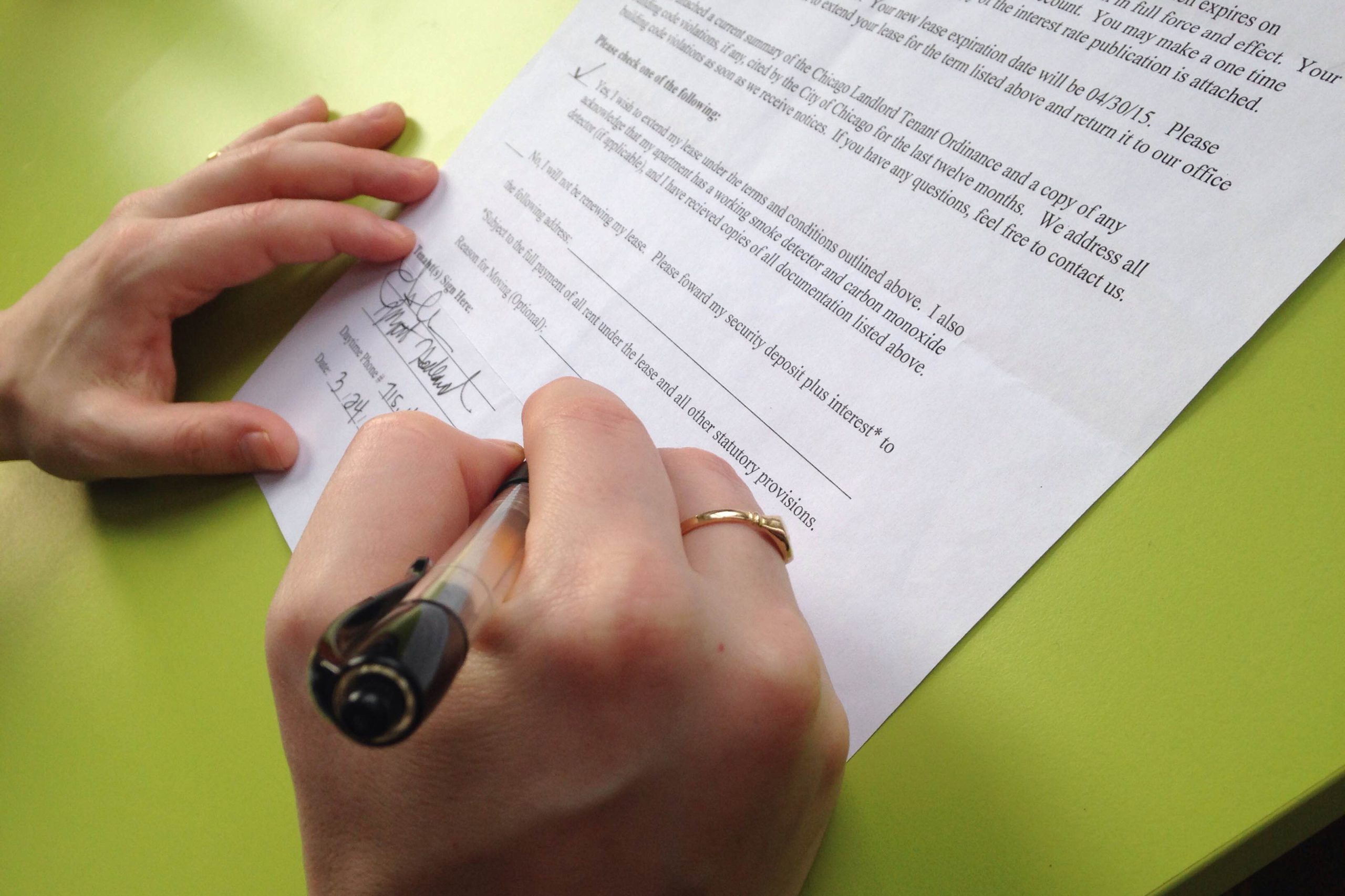The PowerPoint presentation is a key communication challenge for companies, the stakes of a presentation can be of capital importance: commercial presentation, product launch, press conference, events, strategic plan… However, this exercise is very often neglected due to a lack of resources or simply poorly mastered, to the detriment of the stakes. It's time to take control of your communication!
The challenges of a business presentation
The presentation has become a stubborn habit in the professional environment. Hardly a day goes by without a colossal volume of slides being produced and presented around the world, making Powerpoint one of the most widely used software on the planet. If many presentations are of low strategic importance, such as those of internal meetings for example, some are of a decisive nature.
For example, a commercial presentation used for a whole year by the sales force deserves to be up to the task. It is the results that are at stake and the turnover is directly impacted by the quality and relevance of the presentation. This is also the case during decisive moments such as the launch of a product presented to the press, or for internal needs such as the presentation of an important strategic plan which will involve many changes in the company. … The examples are numerous.
In fact, whenever the stakes are high and convincing is needed to obtain approval, consent or to trigger an action, the presentation becomes a major communication tool that must absolutely be mastered. Your slides are the packaging of your messages and will influence your audience's perception of your business.
How to take care of your communication in presentation?
When you have to create a presentation, the temptation is great to open Powerpoint and start thinking. That's a very bad idea.
It is necessary to start by asking the right questions, with a good old sheet of paper and a pencil. You have to work on your content by keeping only the ideas and messages that serve the objective you have set yourself. It's hard to ignore certain points that we would have liked to present, but it is absolutely necessary.
When your speech is ready, you can start creating your slides by trying to illustrate your speech. Attention, your support is not a Word document in portrait format. The text will hardly be read and, if it is all the same the case, you will not be listened to: it is impossible to read and listen at the same time. Remember that if your slides do not interfere with your speech but on the contrary they reinforce its impact, then you are on the right track!
We're not going to lie to each other, designing slides is time-consuming work for often mixed results. However, this point should not be neglected. We said it, your slides are the packaging of your ideas: who would buy a product with questionable packaging? If you really want to convince, you must not overlook this point. Your corporate image and the effectiveness of your presentation can be affected.
Use an agency specializing in PowerPoint presentations
If the issue of the presentation is key for your business, you can turn to an agency specializing in the creation of Powerpoint presentations. Most of them will offer to accompany you only on the design of your slides, which is already a good asset.
Others specialize in both content and design consulting. This is the case of the Powerpoint Prezman agency, which has developed real expertise in presentation strategy and design. You can also download their book "Powerpoint, true from false" for free to learn more about the communication mechanisms that come into play during a presentation.
For a large number of professionals, Powerpoint is a daily tool. We see slides scrolling all day and when we have to attend a presentation, we often wonder how long the ordeal will last! Let's be honest, Powerpoint presentations follow one another with hopeless platitude. However, the issue can sometimes be decisive for a company. So, there is no longer any excuse, it's time to take care of your important presentations to win the challenges!